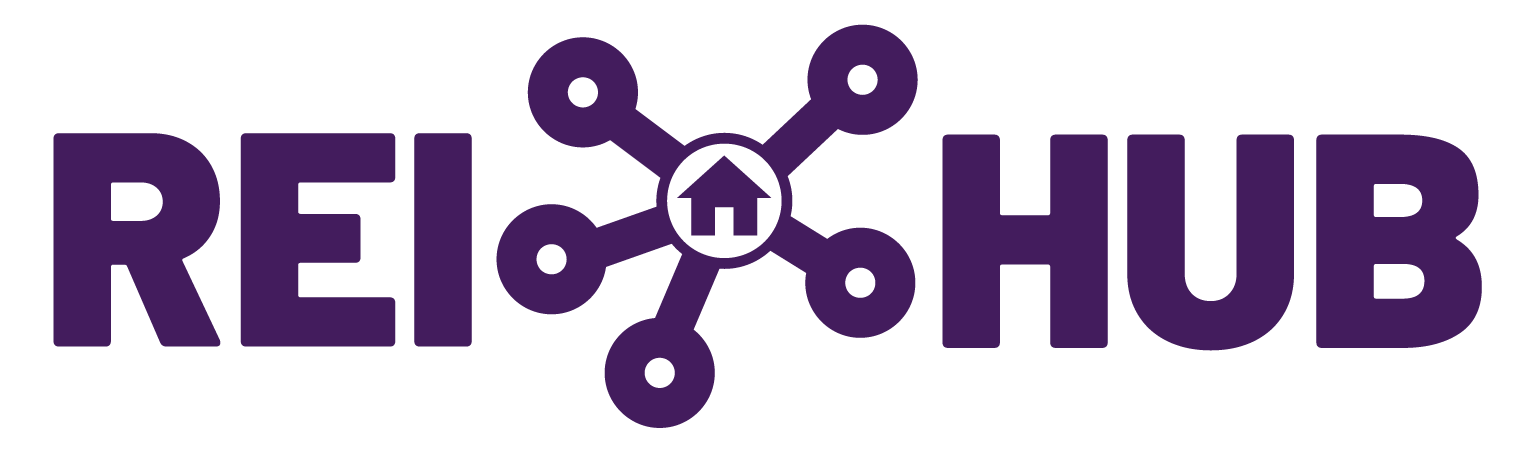Twenty-nine million businesses in the US use QuickBooks, making it one of the top accounting tools for small businesses. But is QuickBooks good for landlords? Although QuickBooks is powerful, it’s not specifically designed for landlords or real estate investors. In this article, we’ll explore the common challenges landlords face when using QuickBooks for property management and discuss a more helpful alternative for real estate accounting.
Complexity of Setup for Rental Properties
QuickBooks is general business accounting software, so the platform works for all kinds of companies. That flexibility makes it popular, but it also means users need to customize the platform during setup to make it useful for their industry.
When using QuickBooks for landlords, you must tweak the software to track rental income and property performance. A crucial foundational step is setting up tenant and property profiles and modifying the chart of accounts to align with the 1040 Schedule E. This complex setup may not be worth it unless you have a background in accounting or are comfortable with QuickBooks.
Difficulty in Tracking Multiple Properties and Tenants
How many properties are in your portfolio? Using QuickBooks for landlords who have multiple properties is challenging. The software doesn’t have a built-in structure to manage multiple properties separately. You’ll need to set up classes, tags, custom reports, or separate accounts to track and monitor your information accurately.
Those workarounds can be time consuming—and if you end up needing multiple subscriptions, it’ll be costly. Are you considering running property management in QuickBooks or scaling your rental business soon? If so, the complexity of your bookkeeping processes will increase with QuickBooks.
Limited Property-Specific Financial Reporting
General business software comes with general financial reports. And with QuickBooks, your subscription level determines which built-in reports you can access. Rental property owners need specialized metrics and reports to monitor their properties’ health and make informed decisions.
Even with a top-tier subscription, using QuickBooks for landlords means building custom reports—or going outside the system—for cash-on-cash, net operating income, or unit- and property-level reporting.
Lack of Compliance and Tax Features for Landlords
One of the benefits of using QuickBooks for landlords is that you can track payments to contractors. Then, you can prepare and file 1099 forms right from QuickBooks—but you have to pay an additional fee. Depreciation is a key deduction for rental property owners, so tracking your fixed assets is crucial. Unless you have the advanced QuickBooks Online plan, you’ll have to manage and track your depreciation schedules outside the system.
And since QuickBooks doesn’t include property-specific tax reporting, preparing your Schedule E forms will be that much harder.
Integration Challenges with Property Management Tools
Want to handle your property management in QuickBooks? Or are you looking for property management tools to complement your accounting software? Double-check whether the management platform you’re considering integrates with QuickBooks. You’ll need to find third-party software or work on manual data entry if it doesn’t.
Check user reviews, too. If the integration between QuickBooks and the management platform isn’t seamless, you could end up with mistakes in your data—and your tax returns.
Learning Curve and Ongoing Maintenance
Trying to find ways to streamline QuickBooks Online for landlords? Real estate investors need up-to-date data about their properties to make informed decisions, which means keeping the account books updated.
QuickBooks can automate some bookkeeping tasks, like invoicing, late fees, and expense categorization. However, to execute those tasks accurately, you have to have the right subscription level, set up the automations correctly, and train the system to follow your rules. It requires ongoing work and oversight.
Ultimately, QuickBooks is a powerful accounting tool, but you may struggle with its complexity. That increases the risk of errors and inaccurate data, which can jeopardize your books and tax reporting.
REI Hub: The Best Accounting Software for Landlords
The best bookkeeping tool for landlords is designed specifically for rental property. That’s where REI Hub comes in.
Simple Setup
Our software eliminates tricky setup stages. The default chart of accounts aligns with the IRS Schedule E categories, so the expense categories and reports are ready for you—no customization or workarounds are needed.
Not sure how to record a transaction? We’ve got you covered with templates for loan payments, management statements, security deposits, and more.
Even investors who are new to rental property and accounting give REI Hub five-star reviews:
“I am new to the real estate/rental world and really don’t know what I’m doing. REI Hub makes book keeping a breeze! It is user friendly and detailed in scope. I would not be able to keep track of income and expenses of my three properties without it. I believe it would be essential for people with multiple units to organize.” —Amy Shattuck
Hassle-Free Tracking for Multiple Properties
Multiple properties mean you have multiple accounts to monitor. With REI Hub, you can securely import transactions from linked bank accounts and use our rules and recurring transactions options to save you time and cut down on bookkeeping errors.
Check your tenant information, monthly rents, security deposits, and lease dates at a glance on our Lease page. Plus, our documents and notes feature allows you to easily upload copies of leases or warranties and organize them by property or unit.
Do you need to update your account on the go? Our app lets you quickly update your rent, expenses, receipts, mileage, and more!
Comprehensive Multilevel Reporting
Our platform provides essential financial reports, such as balance sheets, profit and loss statements, and cash flow statements, but we don’t stop there. We know landlords need to see key property real estate metrics at multiple levels. REI Hub’s income, cash flow, and performance reports are available at the portfolio, property, and unit levels.
Gain insight into your units’ health with rent rolls, cap rate, cash-on-cash, and net operating income reports—without paying top-tier subscription prices. We include our comprehensive reporting options with every subscription at no extra cost.
“This accounting application is fantastic. I have a small RE firm (10 properties) in Baltimore. I spend about 2–3 hours per month to enter the transactions and reconcile the accounts. We were spending 15+ hours per month with QuickBooks. Best thing—we have a much better understanding of our expenses and cash flow at a [fraction] of the price. We actually use REI Hub as a tool—versus QB we used for compliance and to file our taxes. The QB reports were overly complicated and basically useless for us. We highly recommend this product—so glad we found you.” —Gru Review Gang
Built-in Tax Features
You’re not a tax expert—and that’s ok. That’s why REI Hub has built-in tax features to make sure your books are in the best shape possible and ready for tax season.
Our digital receipt storage and mileage logs help you stay on top of your supporting documentation. And with our fixed asset schedules and depreciation templates, you can maximize your deductions come tax time.
When you’re ready to close your books for the year, use our Tax Review to check for commonly missed items and prepare for tax filing.
Not sure which reports your CPA needs? Our Tax Packet Export has the most relevant reports, including the Schedule E Report, for your tax preparer. Simply download it and send it along—or grant your CPA accountant access to share your books with them.
Partnerships with Property Management Platforms
Do you already have property management software? Our partnerships with TurboTenant and RentRedi make setting up your books even easier.
We use the data from your property management platform to quickly set up your portfolio, including property and lease information. Then, your ongoing revenue will be automatically booked and assigned to the correct unit and property, all based on the information recorded in your property management software.
Five-Star Support and Resources
You’re a landlord, not an accountant or a software engineer, and sometimes you have questions. We’re here for you. Our resource articles and knowledge base include quick-start guides, how-to videos, and step-by-step instructions so you can record even the most complex real estate transactions—without needing an accounting degree.
Got a question that our knowledge base doesn’t cover? We have free US-based support available by phone or email, and our clients have given us over 200 five-star reviews:
“REI Hub has very knowledgeable staff. They helped us navigate getting our investments properly entered into the system and showed us how to maintain proper bookkeeping. They are quick to respond and willing to help when you need them. Highly recommend REI Hub for all your real estate investment bookkeeping needs.” —Alex Thomas
Skip QuickBooks’s Complications
So, is QuickBooks for landlords a good fit? We won’t deny that QuickBooks Online is a powerful accounting tool; it’s not the best one for rental property owners. Landlords need bookkeeping software like REI Hub, which includes all the essential accounting features and integrates with property management software—at a reasonable price.
With REI Hub’s accounting software designed specifically for rental property owners, you’ll save time, stay organized, and keep accurate books.
“Better, cheaper, and way more intuitive than QuickBooks. 10/10 recommend.” —Kayla Marie
With REI Hub, you can skip the complexity of QuickBooks and streamline the accounting for your rental property. Get started with your free trial today!
QuickBooks for Landlords FAQs
I already use QuickBooks Online for my rental properties. Do I really need to switch?
QuickBooks Online is a popular, powerful accounting tool that isn’t designed for rental property. By switching to REI Hub, you’ll gain access to a user-friendly platform, multilevel reporting, and built-in tax features—all designed specifically for real estate accounting. Switching accounting systems will save you time, hassle, and money.
Can’t I just customize QuickBooks to work for my rentals?
Customizing QuickBooks for landlords won’t solve the bigger issue—that the software isn’t designed specifically for real estate investors. And customization comes with hidden costs. Think of the time you’ll spend tweaking the setup, the recurring manual transactions you’ll need to make, and the potential errors that go along with workarounds. Customizing will cost you time and effort that you could spend on building your rental business.
How does REI Hub handle taxes better than QuickBooks?
REI Hub accounts for landlords’ tax needs with built-in fixed asset tracking, depreciation templates, Schedule E reports, and exportable tax packets. We also include our Tax Review feature and accountant access to simplify your tax prep.
With QuickBooks, you must manually create advanced reports, configure the chart of accounts, and handle depreciation tracking outside the system unless you pay for the high-tier plan.
How much does switching to REI Hub cost? Is it worth it?
Currently, the Simple Start QuickBooks plan costs $35 per month. If you want QuickBooks to handle fixed asset tracking and provide additional reports, you’ll need the advanced plan—costing you a whopping $235 monthly. That doesn’t even account for additional fees like 1099 filing. REI Hub plans start at just $9 per month for up to three units, and our plan for unlimited units is only $48 per month. By switching, you’ll get software designed for your industry, better features, and friendly, fast support, all for less money. Switching to REI Hub is worth it.
Is REI Hub hard to learn? I don’t want to spend time on a new system.
REI Hub has a user-friendly platform and an easy onboarding process. The chart of accounts is preconfigured to align with the IRS Schedule E, so your must-have expense categories are already in place as soon as you log in. This dramatically reduces your startup time and eliminates the need for time-consuming customizations. Plus, REI Hub’s free US-based customer support, tutorials, and resource articles are available if you have any questions.